Small Group Roster Update
Guidelines for Roster Updates (Start Now!)
1. Your roster should include the following:
- people who have attended your group in the last three months
- people who aren't actively attending but wish to remain part of the group for fellowship and care. (These include people who are homebound with medical conditions and people who serve in preschool, children, and student ministries during your group meeting.)
2. Do not include the following:
- guests (people who have attended once or twice, but now no longer attend)
- people who are primarily under the care of another church
- children of active group members
3. Adding New Members to your Group
- It's your choice when to officially add people to your group. We encourage asking early in the process in order to be welcoming.
- Members of a small group do not have to be members of the church, but in order to include them on your roster, and thus in the church database, we'll need their full name, address, phone, email address, and especially date of birth. Because we are a large church with many duplicate names, the date of birth helps us avoid confusion. This is particularly important in financial records.
- There are multiple ways to add new members to your group, but the best is adding them to your roster update at the bottom of this page!
4. Getting Information from Guests to Your Group
- Ask a guest to visit brookhills.org/guest and complete the form. (Volunteer your phone if needed.) The information submitted will be forwarded to you, the Small Group Leader, the following day.
- Use a guest form available from the Small Groups Kiosk.
- Either of these forms is suggested for first-time guests. It gives them an opportunity to enroll themselves.